Dispatcher modernises Ramery's planning processes.
Exclusive feedback from the
construction company Ramery.
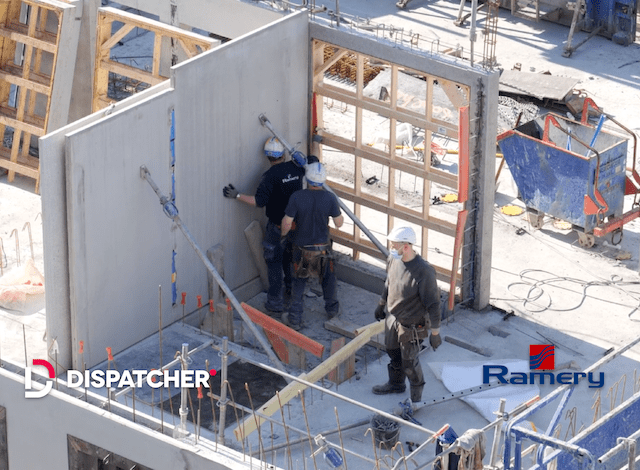
The Ramery construction company, a loyal Dispatcher customer for several years now, invited us to come and visit to let us in on its exclusive feedback. 🎬 Our team went filming at one of their ongoing work sites: the Apollo site in Lens, France – a large-scale project carried out with the help of our planning solution.
Bertrand, Director of Operations, and Nina, Administrative Assistant at Ramery, told us how the Dispatcher planning solution allowed them to organise their entity, and explained the job-specific challenges for directors of operations, site forepersons, works supervisors, etc.
“This tool is a real time saver for me, my teams and our business’s human resources organisation.”
This field contact with our users is essential for understanding the impact and usefulness of our daily planning solution.
Bertrand : “My name is Bertrand, I am part of the Ramery group. I’m the Director of Operations for a Ramery construction entity at the Artois-Hainaut agency. Ramery is a multi-trade construction and public works company. We represent trades in the sector of public works, construction, building envelopes, interior trades, and technical services. We have quite a few specialities within the group, the most important of which are public works and construction.”
Nina : “Hello, my name is Nina. I’ve been an Administrative Assistant at Ramery, a building company in Avion, for a little over seven years now.”
Why did you set up Dispatcher within Ramery?
Nina: “We set up Dispatcher because we previously used Excel software. So we had a very basic Excel table with a release column and a requirement column. Dealing with worker availability was very difficult. “
Bertrand: “In my entity, we meet every Wednesday afternoon to discuss our resources, our workforce, our workers, and their allocations. Under the old method, we used Excel tables that were a little difficult to handle, where I was the only one controlling them. Allocations were made during the meeting with the different works supervisors and works directors, etc. It took 1.5 or even 2 hours to allocate the necessary resources to the various sites.
Today, using Dispatcher, each works supervisor and business manager has access to it. This allows them to anticipate our meetings on Wednesdays. They can allocate resources or express their needs in advance.
I have Dispatcher ready before the meeting, which allows me to be prepared for it, anticipate needs, and move resources across different operations. So we arrive at a meeting and we take 15 minutes or half an hour to allocate the workforce and resources on our various sites.”
Nina: “It’s much simpler, both for the supervisors and for the director of operations. There has been a real before and after effect, because this software is extremely simple. With one click, you can find out who is on which site, and for how long. You know exactly how long the project will last, which wasn’t the case in Excel.
We can identify leave, training, and work accidents. We know if it’s sick leave or a work accident, and how long it will last. So even when making an appointment for a return-to-work check-up, after sick leave or after a work accident, we know the exact duration on Dispatcher. We no longer have to keep another table beside it.”
Bertrand: “I will take this project as an example. We’re at the Apollo site in Lens, right in the city centre. A housing project, 120 housing units and 85 hotel rooms being built. This is a major project that we have landed for all trades. There are several works supervisors on this operation, including a works supervisor in charge of the structural work, and therefore the labour resources.
Thanks to Dispatcher, he is able to take control of the software, and therefore of his needs in human resources. He’s able to manage that on a week-by-week basis, over the medium and long term. The medium term being a few months, the long term being the end of the project. It allows me, as operations manager, to have a more global vision of these long-term needs. And also to be able to position the workers more precisely on this operation, which requires significant resources. There are now some 40 workers here. It’s quite an important work site for our entity.”
What are the benefits of the tool?
Nina: “If you’re looking for a worker who hasn’t checked in, you can go directly to Dispatcher and search for them, to find out where they are, where they’re positioned, and contact the site foreperson or works supervisor directly.”
Bertrand : “Dispatcher is really useful for us because, for each worker, we’re able toedit their home location, their qualifications, their different operator permits, and so on.. This makes it possible to assign the right people to the right places. We can also control the hourly rate of our sites a bit better, because we’re able to assign resources as closely as possible to their home location. This is a significant gain for our various projects. This represents a real advantage for organising human resources within this entity.”
Nina: “With a single click, you can find any subject, any work site, any worker. And on top of that, we can add the temporary workers. So if we need, for example, a finisher on the Lens Apollo site, the requirement is noted on the site and once the temporary worker has been found (if we need a temp, because internal staff are not available) we can add them ourselves by creating the temporary worker in the software, then we see them on the Dispatcher planning tool and we also know the duration of their contract.”
Would you recommend Dispatcher?
Nina: “Yes, I would highly recommend this tool because it’s very simple and colourful!”
Bertrand: “I am satisfied because it saves a lot of time for me and my teams. It provides a benefit in terms of the appropriation of resources and our workers, which is very important. It also saves time organising our entity. Plus, thanks to Dispatcher, we have a longer-term vision of what we can achieve. We can make forecasts for the different sites, according to the resources we have for the entity.
Previously, we used another Excel table to create what we call a Provisional Site Plan. Today, we manage to group everything on Dispatcher. Leave, training, this workforce curve forecast… We try to centralise everything with Dispatcher.”
Nina: “I recommend it 100%!”
Bertrand: “We’re happy with Dispatcher, and we’ll also try to develop our knowledge of it, and develop the software itself, to push all its capabilities and use it as correctly as possible.”
